





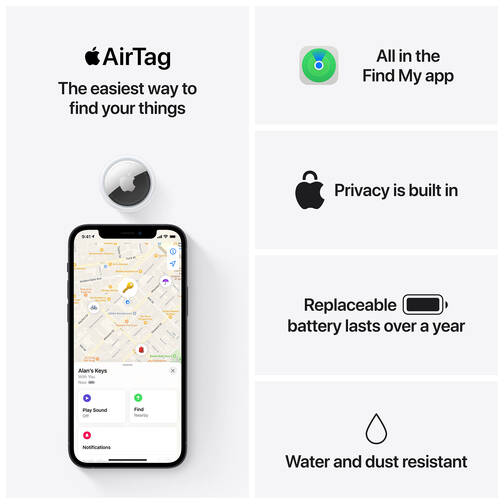


Item no.: izt010 / Manufacturer no.: MX532ZM/A
Shipping
| DQ Solutions Dietikon Head Office, Moosmattstrasse 36 | > 20 |
Pickup
| DQ Helppoint Basel, Pfluggässlein 10 | 3 |
| DQ Solutions Store Aarau, Bahnhofstrasse 18 | 15 |
| DQ Solutions Store Basel, Güterstrasse 133 | 9 |
| DQ Solutions Store Bern, Marktgasse 60 | > 20 |
| DQ Solutions Store Chur, Steinbockstrasse 8 | 14 |
| DQ Solutions Store Dietikon, Riedstrasse 10 | 11 |
| DQ Solutions Store Ebikon, Mall of Switzerland, Etage 1, Ebisquare-Strasse 1 | 7 |
| DQ Solutions Store Luzern, Pilatusstrasse 18 | 10 |
| DQ Solutions Store St. Gallen, Marktgasse 14 | 16 |
| DQ Solutions Store Thun, Bälliz 64 | 9 |
| DQ Solutions Store Winterthur, Untertor 2 | 17 |
| DQ Solutions Store Zug, Bundesplatz 14 | 16 |
| DQ Solutions Store Zürich, Bahnhofplatz 1 | > 20 |
Apple AirTag, White, (2021)
Main features
General information
| Part number | izt010 |
| manufacturer | Apple |
| Model name | AirTag |
| Product type / category | Apple AirTag |
| Model year | 2021 |
| Launch date | 04/30/2021 |
| Manufacturer part no. | MX532ZM/A |
| EAN code | 190199320246 |
Material and color
| Main color / manufacturer color name | White |
Wireless technologies
| NFC | Yes |
| Localisation systems | GPS |
Dimensions and weight
| Device width | 3,19 cm |
| Depth / thickness of the device | 0,8 cm |
| Net weight | 0,011 kg |
Apple AirTag
AirTag is a super-easy way to keep track of your stuff. Attach one to your keys, slip another in your backpack. And just like that, they’re on your radar in the Find My app, where you can also track down your Apple devices and keep up with friends and family.
Ping it. Find it.
Misplacing something like your wallet doesn’t have to be a big deal when it has AirTag attached. You can play a sound on the built-in speaker by going to the new Items tab in the Find My app, or say “Hey Siri, find my wallet.” If it’s hiding nearby — like under the sofa or in the next room — just follow the sound and your search is over.
Cold. Warm. Warmer. Hot.
If your AirTag is nearby, your iPhone can lead you straight to it with Precision Finding. You’ll see the distance to your AirTag and the direction to head in — all thanks to Ultra Wideband technology.
Get by with a little help from hundreds of millions of friends.
When youʼve left something far behind, like at the beach or the gym, the Find My network — hundreds of millions of iPhone, iPad and Mac devices around the world — helps track down your AirTag. And it is designed to protect your privacy every step of the way.
How does it work?
Your AirTag sends out a secure Bluetooth signal that can be detected by nearby devices in the Find My network. These devices send the location of your AirTag to iCloud — then you can go to the Find My app and see it on a map. The whole process is anonymous and encrypted to protect your privacy. And itʼs efficient, so thereʼs no need to worry about battery life or data usage.
Lost Mode makes finding things even easier.
Just like your other Apple devices, AirTag can be put into Lost Mode. Then when it’s detected by a device in the network, you’ll automatically get a notification. You can also set it so someone can get your contact info by tapping your AirTag with an NFC-capable smartphone — that’s the same technology that lets people pay for things with their phone.
Privacy is built in.
Only you can see where your AirTag is. Your location data and history are never stored on the AirTag itself. Devices that relay the location of your AirTag also stay anonymous, and that location data is encrypted every step of the way. So not even Apple knows the location of your AirTag or the identity of the device that helps find it.
AirTag is designed to discourage unwanted tracking. If someone else’s AirTag finds its way into your stuff, your iPhone will notice it’s travelling with you and send you an alert. After a while, if you still haven’t found it, the AirTag will start playing a sound to let you know it’s there.
Of course, if you happen to be with a friend who has an AirTag, or on a train with other passengers who have AirTag, don’t worry. These alerts are triggered only when an AirTag is separated from its owner.
Beautifully simple.
A one-tap setup instantly connects your AirTag with your iPhone or iPad. Enter a name for your AirTag, attach it to the item you want to track and youʼre good to go. Want AirTag notifications on your Apple Watch too? No problem.
Long live the battery.
AirTag is designed to keep going for more than a year on a standard battery you can easily replace. And your iPhone lets you know when itʼs time to pop in a new one.
Warranty and services
| Duration and type of warranty | 2 years bring-in warranty |