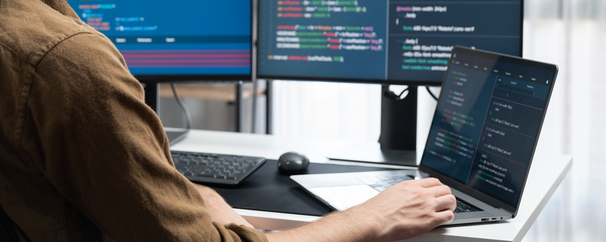Always up to date.
Upgrade smartly with ReFresh.
Take advantage of the opportunity to return your current device and easily
switch to the latest model with ReFresh financing.

Return your device.
Discover two easy ways to do so.
Return your device in the way that is easiest for you—online or at a DQ Solutions branch.
We will show you how, step by step.
1. Before come to store:
Back up your data and
deactivate FindMy.


2. Bring in
your device for
final evaluation.
3. Depending on condition
of your device, the residual
value may vary.

4. With help of our Apple experts,
choose your new device
and new ReFresh financing plan.
5. Let our
Apple experts help with
data transfer.


6. Alternativ, transfer your data at home
and return your old device
within 7 days by post or at a store.
1. Select and order
your new device via ReFresh
financing.


2. Your new device and the
return label for the old one will be
sent to you.
3. Make a
backup of your
data.


4. Transfer
your data to
your new device.
5. Prepare your old device for return:
Deactivate Find My,
remove the SIM card.


6. Return the old device
within 7 days of receiving
the new one.
7. Our technicians will inspect your device.
Depending on its condition,
the residual value may change.
Choose your new
ReFresh device now.
*Detailed breakdown of minimum requirements, term, annual interest rate, residual value when configuring the desired device. Financing option only available to persons residing in Switzerland and aged 18 or over.
The lender is HeyLight AG, based in Geneva.
FAQs.
More services.
Data migration
Data migration involves transferring all necessary content and information from one device to another.
One-To-One coaching
Stay on track with individual, personalized training from one of our Apple Certified Employees.
Initial configuration
On request, we can perform the basic configuration of your new device so that you can get started now.