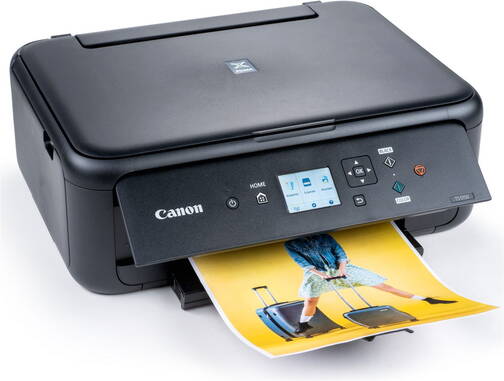Item no.: dc5150d / Manufacturer no.: 2228C006-DEMO
DEMO Canon MFP Inkjet Printer PiXMA TS5150, Black
Main features
- Print resolution black/white: 1200 x 4800 dpi
- Print resolution color: 1200 x 4800 dpi
- Paper format: A4, A5, B5, Photo 10x15
- Printing speed black/white: 13 ppm
- Printing speed color: 6.8 ppm
- 100 sheet paper feeder
- USB 3.1 Typ-B